Rabu, 26 Januari 2011
A. Maintain Data Functional Location
3.01 Create Functional Location (il01) oleh Supt. Perenc. Pengend Prwt
a. Functional Location (Transactional code il01)
Input code new FL (contoh : KR-900-E010)
Input strIUndicator (contoh : KS01)
Input FuncLocCat (contoh : M)
Input Superior func.Loc (contoh : KR-900), Enter 
b Input Description Functional Location 
c Tab Location : Input Work Center (contoh : K1E531N)
d Di Tab Organization : Input Cost Center (contoh : 113447)
Di Tab Organization : Input main Work Center (contoh : K1E531N) 
e Save
Menonaktifkan Functional Location (il02)
1 Input nomor FL yang akan dinonaktifkan 
2 Masuk ke Tool Bar Functional Location,
Pilih Function, Active <--> inactive --> Pilih Deactivate 
3 Masih di function, pilih Deletion Flag , pilih Set 
Merubah data / change Func.Location (il02)
1 Input nomor FL yang akan dinonaktifkan
2 Misal merubah Location di KR-150-E010 dari AUX menjadi PRO
3. Save
Data data lain bisa dimaintain melalui transaksi IL01 atau IL02, seperti Data drawing, Bill Of Material, Measurement Point, Spesifikasi Peralatan dan lain-lain
Mendisplaykan Functional Location (il03)
1 Input nomor FL yang akan didisplaykan 
2 klik StrucList for possible entries.
3 Atau gunakan T-code ih08, klik selection, input nomor FL 
4 Processing
B. Maintain Data Equipment
3.02 Create Equipment (ie01), enter
Input Deskripsi Equipment (contoh : Motor DC Recoiler SLT)
Input Object Type (contoh MTR)
Di Tab Location lakukan input :
* MaintPlant (contoh : CRM)
* Location (contoh : EXI)
* Plant Section (contoh KM2)
* Work Center (contoh K1E531N)
* ABC Indicator (contoh A)
* Sortfield (contoh MTRKR900001)
Di Tab Organization Input :
* Cost Center (contoh 113443)
* Planner group (contoh K56)
* Main Work Center (contoh : K1E531N)
* Plant (contoh CRM)
Save
b Menonaktifkan Equipment (ie02)
Masukkan nomor Equipment yang akan dinonaktifkan 
Di ToolBar Equipment, pilih Function, pilih Active<-->Inactive
pilih Deactivate
Masih di Function, pilih Deletion Flag, pilih Set
Merubah Data Equipment
Masukkan nomor Equipment yang akan diubah (misal 10057984). Data
Equipment bisa diubah (kecuali nomor equipment) dengan transaksi
code IE02
Misalnya data yang akan diubah adalah di Tab Location, di field Location
semula AUX akan diubah menjadi PRO (proses).
Save 
Data data lain bisa dimaintain melalui transaksi IL01 atau IL02, seperti Data drawing, Bill Of Material, Measurement Point, Spesifikasi Peralatan dan lain-lain
C. Maintain Object Type, Activity Type, ABC Indicator
3.03 Perubahan / Penambahan Object Type
dilakukan oleh Administrator SAP 
Define Types of Technical Objects, Processing
New Entries, Input New Technical Object misal OCL
Object type : OCL, Description : OSCILOSCOPE
Save
3.04 Perubahan / Penambahan PM Activity Type
Dilakukan oleh Administrator SAP
Define Maintenance Activity Types, Processing

New entries, Input New Activity Types
MAT input : RPL
MAT Description : Replacement
Save
D. Maintain Notification, MWO Type
3.06 Perubahan / Penambahan Notification Type
dilakukan Administrator SAP 
Overview of Notofication Type, Processing
Define Notification Types, Processing
New entries, Input New Notification type
Contoh di tab Typ : input N4
Notif.cat input : Improvement Mtc Req
Save
3.07 Perubahan / Penambahan MWO Type oleh Administrator SAP
oleh Administrator SAP
Configure Order Types, Processing
New entries, Input New Order Types
Contoh input di tab Order Type : YO
Input Text : Order Non Pabrik, kemudian save
E. Maintain System Condition, User Status, Priority
3.08 Perubahan / Penambahan System Condition oleh Administrator SAP 
Create System Conditions or Operating Conditions, Processing
New entries, Input New System Condition
Contoh SystemCondition : input S
Operating condition input : Stopped
Save
3.09 Perubahan / Penambahan User Status oleh Administrator SAP 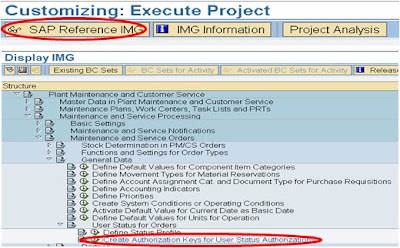
Create Authorization Keys for User Status Authorizations, processing
New entries, Input New User Status
Contoh AuthKey input : SUPERINT
Text input : Approved by Superintendent
Save
3.10 Perubahan / Penambahan Priority
dilakukan oleh Administrator SAP
Define Priorities, Processing
Pilih/Thick pada Define Priorities for Each Priority Type
New Entries, Input New Priority Type
Contoh di field PrTyp input : PM, field Prior : input E, field RelEnd : input 1,
field Priority text input : Emergency, field SDUn. Input : D, field EDUn input : D
Save
Selasa, 25 Januari 2011
F. Maintain Bill Of Material
3.11 Create Material BOM ( T-code cs01) 
Save
3.12 Create Equipment BOM (Transactional code : ib01) 
Save
3.13 Create Functional Location BOM (Transactional code : ib11) 
Save 
3.14 Penambahan Work Center ( Transaction Code ir01)
a. Tab basic data : Input Code New Work Center (contoh K1M117N)
b. Tab basic data : Input Description New Work Center
( contoh : DF PRWT MEK XXXXXX)
c. Tab default value : Input control key (contoh PD01)
d. Tab capacities : Input capacities category (contoh : 002)
e. Tab scheduling : Input capacities category (contoh : 002)
f. Tab costing : Input start date, controlling area, cost center (contoh: 113447)
contoh : input start date : 05.10.2010
controlling area : KGCO
Cost center : 113447 

Save
3.15 Penambahan Planner Group
Define Planner Group, Processing
New entries, Input New Planner Grpoup.
Save


